
Privacy statement: Your privacy is very important to Us. Our company promises not to disclose your personal information to any external company with out your explicit permission.
News
Home > Company News > Electric Standing Desk Installation Steps
2022-08-23
Electric Standing Desk Frame are individually packaged, one piece per carton. The carton included Lifting legs, Side brackets, Foot, Crossbeam, Connecting beam, Control boxes, Hand controller, Power cable, Screws, Allen wrench and other parts. So how is the Electric Standing Desk installed? Now I will introduce it to you, and it only takes a few simple steps to complete the installation.
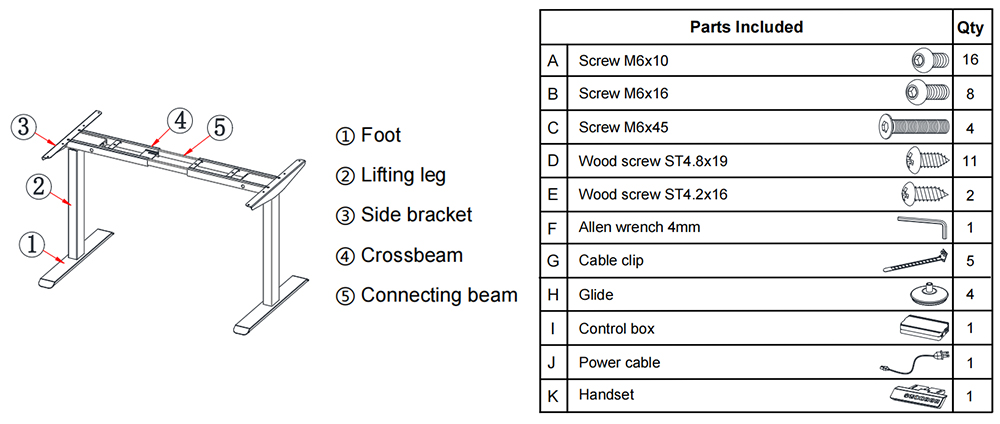
1. First, attach the Lifting legs to the Crossbeam, use screws to fix.
2. Attach the Side brackets to the Crossbeam, use screws to fix it.
3. Attach the Foot to the Lifting legs and fix them with screws.
4. Adjust the Crossbeam to the position suitable for the desktop, fix the desktop and the desk frame with screws, and then fix the Hand controller on the desktop.
5. Connect the Control box and tighten the Crossbeam screws.
6. Connect the Lifting legs, Hand controller and Power cable to the Control boxes.
After the power is turned on, it can be used. The installation methods of electric lifting desks on the market are similar, and the installation time is similar. Every electric height-Adjustable Desk we sell provides installation instructions for reference, so that you can install without worry.
Share to:

Privacy statement: Your privacy is very important to Us. Our company promises not to disclose your personal information to any external company with out your explicit permission.

Fill in more information so that we can get in touch with you faster
Privacy statement: Your privacy is very important to Us. Our company promises not to disclose your personal information to any external company with out your explicit permission.
Manage Your Cookies
Necessary cookies are always enabled. You can turn off other cookie options. Cookie Policy and Privacy Policy.
To use chat support services, please enable support cookies.
Strictly Required Cookies
Off
Analytics and Statistics
Off
Marketing and Retargeting
Off
Functional Cookies
Off
We've updated our Terms of Service and Privasy Policy, to better explain our service and make it more understandable. By continuing to see this site, you agree to our updated Terms of Service and Privacy Policy. We use cookies to improve and personalize your browsing experience. By clicking "Accept Ceokies", you accept our use of cookies in accordance with our Cookie Policy.




